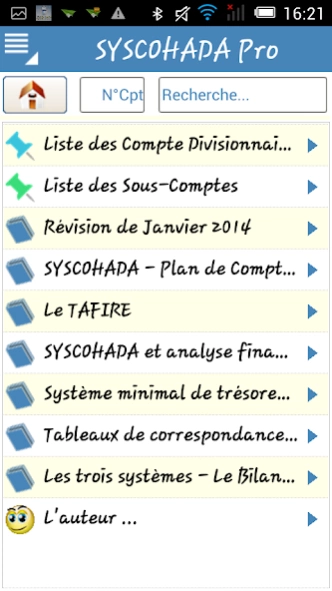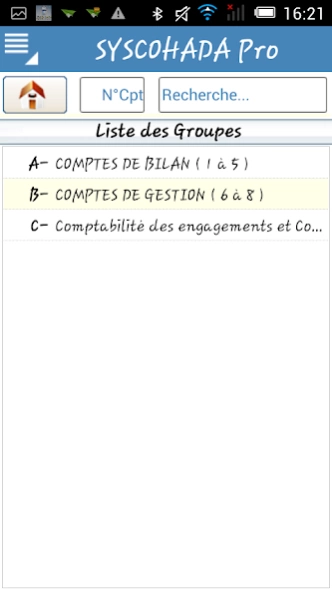SYSCOHADA Pro 4.0.4.0
Free Version
Publisher Description
SYSCOHADA Pro - Free SYSCOHADA Pro presents the full list of accounts Accounting Plan
SYSCOHADA Pro is a free application with all NINE (9) classes and the Account Groups with the usual colors of the Comptable SYSCOA Plan.
You can search by Account number or text and display:
-list Groups
-List Of Classes
-List Of Major Accounts
-List Of Divisional Accounts
-Listes Sub-Accounts
-An Integrated offline documentation for understanding their architecture and accounts for those who are not like me Accounting:
- Recommendation No. 1/2014 / COM / UEMOA / CAOC
- The Tafire
- SYSCOHADA and financial analysis
- Minimum system cash
- Correlation tables: headings states / accounts
- The three systems - the balance sheet - The Income Statement
- Etc.
This chart of accounts is aimed at professionals, students, and anyone interested in the accounting discipline in the OHADA (West and Central Africa).
This application has the full list of accounts according to WAEMU Regulation No. 04/96 / CM of 20 December 1996 Modified by the WAEMU Regulation No. 07/2001 / CM of 20 September 2001.
All your constructive comments are welcome: ingenieurbrou@hotmail.com
About SYSCOHADA Pro
SYSCOHADA Pro is a free app for Android published in the Accounting & Finance list of apps, part of Business.
The company that develops SYSCOHADA Pro is Eric BROU. The latest version released by its developer is 4.0.4.0.
To install SYSCOHADA Pro on your Android device, just click the green Continue To App button above to start the installation process. The app is listed on our website since 2016-12-27 and was downloaded 0 times. We have already checked if the download link is safe, however for your own protection we recommend that you scan the downloaded app with your antivirus. Your antivirus may detect the SYSCOHADA Pro as malware as malware if the download link to com.EricBROU.syscohada_pro is broken.
How to install SYSCOHADA Pro on your Android device:
- Click on the Continue To App button on our website. This will redirect you to Google Play.
- Once the SYSCOHADA Pro is shown in the Google Play listing of your Android device, you can start its download and installation. Tap on the Install button located below the search bar and to the right of the app icon.
- A pop-up window with the permissions required by SYSCOHADA Pro will be shown. Click on Accept to continue the process.
- SYSCOHADA Pro will be downloaded onto your device, displaying a progress. Once the download completes, the installation will start and you'll get a notification after the installation is finished.